Parameters work like variables that you create when calling your function. You can only use them inside your action block, so only between the curly braces of your function definition.
You define a parameter by writing its name inside the brackets of your function, like this:
1
2
3
4
5
6
7
8
function eye(x) {
fill(255, 255, 255);
stroke(0, 0, 0);
ellipse(x, 30, 30);
fill(0, 0, 0);
ellipse(x, 30, 10);
}
To call the function with a parameter, you can either put in the value directly:
1
2
3
4
5
6
7
8
9
10
function eye(x) {
fill(255, 255, 255);
stroke(0, 0, 0);
ellipse(x, 30, 30);
fill(0, 0, 0);
ellipse(x, 30, 10);
}
eye(50);
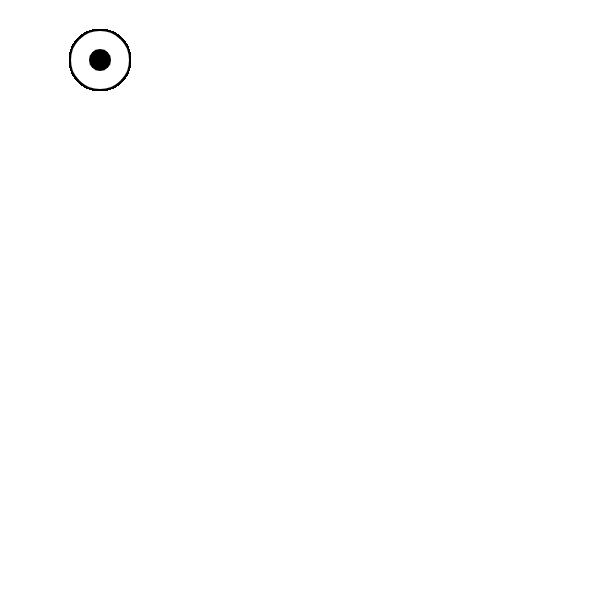 We can still see the single eye
We can still see the single eye
Or you can use a variable and use that:
1
2
3
4
5
6
7
8
9
10
11
function eye(x) {
fill(255, 255, 255);
stroke(0, 0, 0);
ellipse(x, 30, 30);
fill(0, 0, 0);
ellipse(x, 30, 10);
}
let leftEyeX = 50;
eye(leftEyeX);
Multiple parameters
If you need more than one parameter, you can write it after the first one, divided by a comma (,), like this:
1
2
3
4
5
6
7
8
9
10
function eye(x, y) {
fill(255, 255, 255);
stroke(0, 0, 0);
ellipse(x, y, 30);
fill(0, 0, 0);
ellipse(x, y, 10);
}
eye(50, 30);
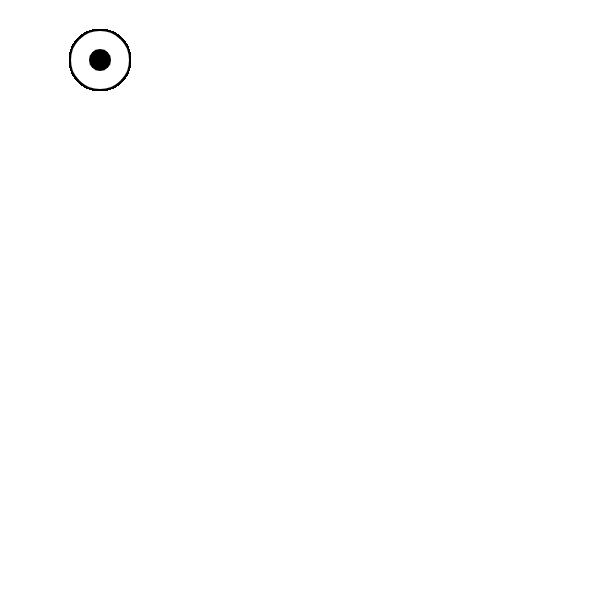 The same result with x and y as parameters
The same result with x and y as parameters
The position of the parameters is important. The first parameter name will correspond to the first value when you call the function, the second parameter name to the second value, and so on. In this example, the first parameter is named x and the second is named y.
You can use the parameters like variables inside the action block of your function.
1
2
3
4
5
6
7
8
9
10
function eye(x, y) {
fill(255, 255, 255);
stroke(0, 0, 0);
ellipse(x, y, 30);
fill(0, 0, 0);
ellipse(x, y, 10);
}
eye(50, 30);
eye(100, 30);
 You can see both eyes now in different positions
You can see both eyes now in different positions
Please note, that you can choose the parameter yourself, just like it is with variables. And if your parameter is not a position, but a color for example, you should choose another name.
About scope and variables
As you remember from the beginning of this chapter, variables inside of an action block and outside of it, are different.
For example, you can have the variable x and y defined on a global level, that means outside of your action block, and inside of the action block. They can have different values and they are not the same.